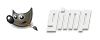1. Introduction
GIMP is a mature, powerful and widely used bitmap image manipulation program, available for Linux, Microsoft Windows™ and Apple Mac OS X™ (Darwin) operating systems. It is Open Source Free Software, covered by the General Public License [GPL].
GIMP's many uses include simple painting, image composition, image construction, expert photo retouching, online batch processing, mass production image rendering and image format conversion.
GIMP is designed to be expandable and extensible. Many 'plug-ins' are available to provide extra capability. An advanced scripting interface allows the user to write programs to manipulate images.
GIMP is an acronym for "GNU Image Manipulation Program".
The current version of this User Manual is available on the GIMP Documentation web site. The User Manual may be installed alongside GIMP; if so, pressing F1 while the mouse is over something of interest will bring up context-sensitive help.
GIMP's many features include:
- A full suite of painting tools including brushes, a pencil, an airbrush, cloning, etc.
- Multiple undo/redo (limited only by disk space)
- Tile-based memory management, so image size is limited only by available disk space
- Layers and channels
- Full Alpha channel support for working with transparency
- Sub-pixel sampling for all paint tools for high-quality anti-aliasing
- Transformation tools including rotate, scale, shear and flip
- Support for a wide range of file formats, including GIF, JPEG, PNG, XPM, TIFF, TGA, MPEG, PS, PDF, PCX, BMP and many others
- Selection tools, including rectangle, ellipse, free, fuzzy, bezier and intelligent scissors
- A procedural database for calling internal GIMP functions from external programs
- Plug-ins that allow for the easy addition of new file formats and new effect filters.
- Advanced scripting capabilities